








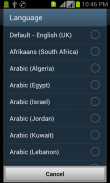
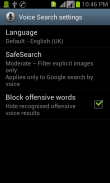
Speech To Text / Voice To Text

คำอธิบายของSpeech To Text / Voice To Text
Just speak your note, and it will be saved as text. This notepad app was designed to quickly jot down your ideas, with minimal hassle. And it makes it easy to keep those ideas organized.
Features:
* Hands-free speech recognition at the press of a single button.
* Searchable. Notes are indexed for fast searching.
* Password protection option for notes.
* Share notes with SMS, email, Twitter, and any other app that accepts plain text.
* Quickly add notes. If you have a slide out keyboard, just slide it out and start typing.
* Accepts plain text from other apps that share.
* Password locked notes are encrypted beyond the first 20 characters. This allows you to be able to identify and search for the note, while at the same time have the rest of it encrypted with the AES encryption standard. This is the same encryption standard used by the US government and banks.
* Star notes with star filtering.
* Color-code notes and filter your list by color.
* Organize notes by category.
* Deleted notes are moved to the trash so you have a chance to restore them.
Added Features:
* SD Card Backup and Restore. Lets you make a backup of all your notes and stores them encrypted on your SD card.
* Continue button after creating your voice note, so you can add additional speech text if needed.
* Time to Breathe option - lets you choose how long to wait before stopping speech input.
* Full Screen and popup screen text editors.
* Quotation marks. You can now say Quotation Mark and it will place one in your note.
* Carriage Return. You can say Carriage Return to simulate pressing the Enter key.
* Category Sharing. You can share/export an entire category of notes.
* Light and Dark Themes.
Popular uses:
* Text editor. This is the classic note pad functionality. ListNote works well as a scratchpad, memopad, or note book - much like the classic android apps colornote, ak notepad, and note everything, but with more speech-to-text functionality.
* Quick and easy note taking with speech to text. Your voice is "recorded" as text. Does not function as an actual voice recorder though.
* You can create a to do list, also refered to as a ToDo list, or 2do list. Similar to list maker apps such as anydo (any.do) or mobislenotes, but with voice recognition as a more integral part.
* Task list. Like other free notepad apps such as wunderlist, astrid, or gtd, but with speech recognition playing a more prominent role.
* Shopping list. Great when you want to quickly write down something you'll need at the grocery store.
* Notebook organized with color tabs. You can make a color note tab by long-pressing a note and selecting "Change Tab Color".
* Simple notetaking. Many people prefer a notepad app that doesn't require you to make an account and upload all your notes to a server like Evernote or Springpad. There is no account necessary with ListNote. All your notes are stored on your own device.
* Dictation software. You can transcribe your thoughts quickly and easily. You can then edit the result like you would with any text pad or scratch pad. When you're editing the notes with the textpad, you can insert speech anywhere in the text, and even undo the last speech input if it didn't turn out right.
* Memo pad. Works great as a memo app, much like others such as inkpad, mobisle, and catch, but with a different feature set.
* Secure notes. You can create safe notes that are private. These private notes are locked with password protection. When you lock a note it's an easy way to encrypt text from prying eyes.
Requirements:
* Google voice search is required for speech to text functionality to work. Most devices come with it pre-installed. If you don't want to use the speech recognition functions, the app is still fully functional without it.
</div> <div jsname="WJz9Hc" style="display:none">เพียงแค่พูดบันทึกย่อของคุณและมันจะถูกบันทึกเป็นข้อความ แอพพลิเค Notepad นี้ได้รับการออกแบบเพื่อให้สามารถจดความคิดของคุณกับความยุ่งยากน้อยที่สุด และก็จะทำให้ง่ายต่อการเก็บความคิดเหล่านั้นจัด
คุณสมบัติ:
* รู้จำเสียงพูดแฮนด์ฟรีด้วยการกดปุ่มเพียงปุ่มเดียว
* ค้นหาได้ หมายเหตุการจัดทำดัชนีการค้นหาได้อย่างรวดเร็ว
ตัวเลือกการป้องกันรหัสผ่าน * สำหรับการบันทึก
* หมายเหตุแบ่งปันกับ SMS, อีเมล์, Twitter, และ app อื่น ๆ ที่รับข้อความธรรมดา
* ได้อย่างรวดเร็วเพิ่มบันทึก หากคุณมีสไลด์ออกจากแป้นพิมพ์เพียงแค่เลื่อนมันออกมาและเริ่มพิมพ์
* รับข้อความธรรมดาจากปพลิเคชันอื่น ๆ ที่ใช้ร่วมกัน
* บันทึกล็อครหัสผ่านจะถูกเข้ารหัสแรกเกิน 20 ตัวอักษร นี้ช่วยให้คุณสามารถระบุและค้นหาบันทึกในขณะที่ในเวลาเดียวกันมีส่วนที่เหลือของมันเข้ารหัสด้วยมาตรฐานการเข้ารหัส AES นี่คือมาตรฐานการเข้ารหัสเดียวกับที่ใช้โดยรัฐบาลสหรัฐและธนาคาร
* สตาร์ตั้งข้อสังเกตกับการกรองดาว
* บันทึกรหัสสีและกรองรายการของคุณด้วยสี
จัดระเบียบบันทึกย่อตามหมวดหมู่ *
* บันทึกที่ถูกลบจะถูกย้ายไปที่ถังขยะเพื่อให้คุณมีโอกาสที่จะเรียกคืนได้
คุณสมบัติที่เพิ่ม:
* สำรองการ์ด SD และเรียกคืน ช่วยให้คุณสามารถสำรองข้อมูลของบันทึกทั้งหมดของคุณและร้านค้าที่พวกเขาเข้ารหัสบน SD card ของคุณ
* ปุ่มดำเนินการต่อหลังจากการสร้างบันทึกเสียงของคุณเพื่อให้คุณสามารถเพิ่มข้อความคำพูดเพิ่มเติมถ้าจำเป็น
* เวลาที่จะหายใจตัวเลือก - ช่วยให้คุณสามารถเลือกระยะเวลาที่ต้องรอก่อนที่จะหยุดการป้อนคำพูด
* เต็มหน้าจอและบรรณาธิการข้อความบนหน้าจอป๊อปอัพ
* เครื่องหมายคำพูด ตอนนี้คุณสามารถพูดได้ว่าใบเสนอราคามาร์คและมันจะเป็นสถานที่หนึ่งในบันทึกย่อของคุณ
* อัตราผลตอบแทนการขนส่ง คุณสามารถพูดได้กลับบินเพื่อจำลองการกดปุ่ม Enter
* หมวดหมู่ร่วมกัน คุณสามารถแบ่งปัน / ส่งออกประเภททั้งหมดของบันทึก
* แสงและชุดรูปแบบสี
การใช้งานที่เป็นที่นิยม:
แก้ไขข้อความ * นี่คือการทำงานของแผ่นบันทึกคลาสสิก ListNote ทำงานได้ดีเป็น ScratchPad, แผ่นบันทึกช่วยจำหรือจดบันทึก - เหมือนหุ่นยนต์ปพลิเคชันคลาสสิก colornote, Notepad AK และบันทึกทุกอย่าง แต่ที่มีมากขึ้นการพูดเป็นข้อความการทำงาน
* หมายเหตุที่ง่ายและรวดเร็วเอากับเสียงพูดเป็นข้อความ เสียงของคุณคือ "บันทึก" เป็นข้อความ ไม่ได้ทำงานเป็นบันทึกเสียงที่เกิดขึ้นจริง แต่
* คุณสามารถสร้างการทำรายการนอกจากนี้ยังอ้างว่าเป็นสิ่งที่ต้องทำรายการหรือรายการ 2do คล้ายกับรายการปพลิเคชันผู้ผลิตเช่น anydo (any.do) หรือ MobisleNotes แต่ด้วยเสียงที่เป็นส่วนหนึ่งมากขึ้น
รายการงาน * ปพลิเคชันอื่น ๆ เช่น Notepad ฟรีเช่น Wunderlist สตริดหรือ GTD, แต่ด้วยความรู้จำเสียงพูดเล่นบทบาทโดดเด่นมากขึ้น
รายการช้อปปิ้ง * ที่ดีเมื่อคุณต้องการได้อย่างรวดเร็วเขียนลงสิ่งที่คุณจะต้องที่ร้านขายของชำ
* โน๊ตบุ๊คจัดกับแท็บสี คุณสามารถทำให้แท็บทราบสีโดยการกดยาวทราบและเลือก "เปลี่ยนสีแท็บ"
* จดบันทึกง่าย หลายคนชอบที่ app Notepad ที่ไม่ต้องการให้คุณที่จะทำให้การบัญชีและอัพโหลดบันทึกของคุณไปยังเซิร์ฟเวอร์เช่น Evernote หรือ Springpad มีบัญชีเป็นสิ่งที่จำเป็นกับ ListNote บันทึกทั้งหมดของคุณจะถูกเก็บไว้ในอุปกรณ์ของคุณเอง
ซอฟแวร์เขียนตามคำบอก * คุณสามารถคัดลอกความคิดของคุณได้อย่างรวดเร็วและง่ายดาย จากนั้นคุณสามารถแก้ไขผลเหมือนที่คุณจะมีแผ่นข้อความใด ๆ หรือแผ่นรอยขีดข่วน เมื่อคุณกำลังแก้ไขบันทึกด้วย TextPad คุณสามารถแทรกคำพูดที่ใดก็ได้ในข้อความและแม้กระทั่งยกเลิกการป้อนข้อมูลคำพูดสุดท้ายถ้ามันไม่ได้เปิดออกขวา
กระดาษโน๊ต * การทำงานที่ดีเป็น app บันทึกเหมือนคนอื่น ๆ เช่น InkPad, Mobisle และจับ แต่มีชุดคุณลักษณะที่แตกต่างกัน
* * * * บันทึกการรักษาความปลอดภัย คุณสามารถสร้างบันทึกความปลอดภัยที่มีความเป็นส่วนตัว เหล่านี้บันทึกส่วนตัวจะถูกล็อคด้วยรหัสผ่านป้องกัน เมื่อคุณล็อคทราบว่ามันเป็นวิธีที่ง่ายในการเข้ารหัสข้อความจาก prying ตา
ต้องการ:
* การค้นหาเสียงของ Google เป็นสิ่งจำเป็นสำหรับการทำงานการพูดข้อความที่จะทำงาน อุปกรณ์ส่วนใหญ่มาพร้อมกับมันที่ติดตั้ง หากคุณไม่ต้องการที่จะใช้ฟังก์ชั่นการจดจำเสียงพูด, app ยังคงทำงานอย่างเต็มที่โดยไม่ได้</div> <div class="show-more-end">
























